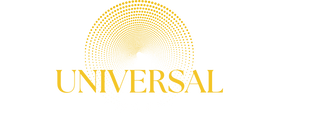Swing trading is what you’re aiming for in the prop trading game. Perhaps after experimenting a little and spotting a few solid plays, you’re craving consistency—those lovely, high-probability setups that don’t just seem nice on paper but really deliver when it matters most. Does that sound familiar?
Let’s discuss how to do that, in particular how using custom MT5 indicators may help you identify, optimize, and handle swing trade situations like an expert.
This article will show you precisely how to utilize MT5 in a more intelligent, tailored approach to complement your swing trading strategy, regardless of whether you’re preparing for a prop firm challenge or are currently running a funded account.
Why Swing Trading Works for Prop Traders
Swing trading? Surely scalping is more thrilling? Day trading is faster, isn’t it?
Each has advantages. For prop traders, however, swing trading strikes the sweet spot. Even while you’re not always staring at your screen, you’re still actively trading and seeing greater changes that might result in significant profits while reducing your stress levels. Additionally, swing trading allows you to relax and make better choices in the world of prop companies, where you are frequently evaluated on your ability to limit risk, be consistent, and make logical trades.
However, you must have strong setups in order for swing trading to be successful in a prop environment. Custom indicators in MT5 are crucial in this situation.
The Problem with Default Indicators
The RSI, MACD, and moving averages have been employed by every trader and their grandmother. Without a question, they are good tools, but they are also quite general. Since everyone is watching the same signals, they can frequently offer you false optimism, particularly when the market is erratic or news-driven.
The answer? Instead of using generic settings, use custom indicators that provide you with a customized perspective of the market that is in line with your own swing strategy.
Why MT5 Is Built for Customization
MT5 or MetaTrader 5 has come a long way from its older sibling, MT4. One of the biggest perks? It’s incredibly customizable. With MQL5 (its native coding language), you can build or download a range of custom indicators that go way beyond what the standard toolbox offers.
You can even layer them together, automate alerts, or design tools that match your exact entry/exit rules. And for swing traders working within the structure of a prop firm, this kind of precision is gold.
Core Components of a Solid Swing Trade Setup
Let’s first discuss what constitutes a solid swing trade setup before getting into the specialized tools. Fundamentally, you want:
- A distinct pattern or framework
- A retreat or regression to a crucial level
- A combination of signals
- Clearly defined reward (goal) and risk (stop loss)
Finding a chart that looks good isn’t the only goal. The goal is to stack the odds in your favor. Let’s now examine how custom indicators can help with that.
Top Custom MT5 Indicators for Swing Setups
Custom Trend Strength Indicator
Let’s start with the trend—because if you’re not trading with it, you’re basically swimming upstream with ankle weights.
A lot of traders use moving averages to determine trend direction, but custom trend strength indicators go further. These can combine multiple moving averages, ADX values, and price action logic to show you how strong the trend really is.
Some versions even color the candles or add strength meters in the corner of your chart. This makes it super visual and easy to scan multiple pairs, which is ideal if your prop firm account includes multiple assets.
Setup Tip: Use this to confirm the trend direction on higher timeframes like H4 or Daily, then drop down to H1 to find your entry.
Fibonacci Confluence Zone Indicator
You’ve probably drawn your own fibs manually and that’s great. But what if you had a custom indicator that automatically finds confluence zones using multiple fib levels? That’s what this tool does.
It pulls key fib retracements (38.2%, 50%, 61.8%) from recent swings and identifies zones where they overlap with previous support/resistance areas. It’s like having a personal analyst draw smart zones for you.
Why it matters: These areas often become prime entry zones in swing trades—especially if you’re buying the dip or selling a rally.
Custom RSI with Dynamic Zones
The classic RSI gets a bit of a glow-up here. A custom RSI with dynamic overbought/oversold zones adjusts based on market volatility. So instead of a static 70/30 or 80/20 range, it adapts—helping you avoid getting faked out when markets are trending hard.
Some of these custom RSIs also include divergence markers and trend filters, which is perfect for waiting on that pullback entry with confirmation.
Best use: Look for RSI divergence forming at one of those fib confluence zones. Now you’ve got a setup with multiple layers of confirmation.
Swing High/Low Markers
Swing traders live and breathe by market structure. If you’re not paying attention to swing highs and lows, you’re missing the entire rhythm of the market.
This custom tool automatically draws recent swing highs and lows on your chart. It’s great for seeing where price has been rejected in the past and where it might react next. Even better, it can help you define your stop-loss and take-profit levels with more precision.
Pro move: Set alerts when price breaks above a recent swing high with volume. That could be the start of the next leg up.